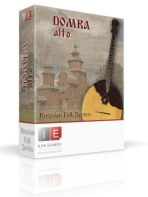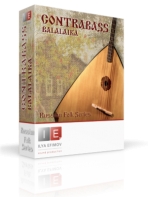WELCOME TO ILYA EFIMOV DOMRA!
Most persons would assume that the balalaika predates the domra. In fact, the domra is known to have existed for over 1000 years; the balalaika only about 350. Musicologists have reached a clear conclusion: the domra and balalaika are two different versions of the same kind of stringed instrument, with the domra being the balalaika’s ancestor.
The domra is a Russian folk instrument, popular among sixteenth century Russian musician/jesters called “buffoons”. In 1648, by order of the king the persecution of buffoons quickly resulted in the disappearance of the domra. “Re-discovered” in 1896, it was reconstructed by master luthiers Andreev and Nalimov, and has since evolved into today’s three orchestral versions: (small, alto, bass) with a quarter tone scale.
Thereafter, the domra was immediately introduced to academic music, and as a group dormas have become an indispensable part of the Russian National Orchestra, used as a melodic base. Additionally, the domra is becoming widely accepted as a solo instrument, written into many current musical pieces and concerts.
Pick down\up
This is default articulation. To perform pick notes,
no keyswitches are necessary.
Release sounds (the noise heard when a musician
removes their finger, releasing the string
from a held note) are triggered automatically
after non-legato notes. Release sounds do not
trigger when playing legato (overlapping) notes.
Release sound volume is controlled by the slider
on the user interface.
Repetition keys
A technique frequently used in virtuoso performances is a double pizzicato.
Domra makes this possible using Repetition keys – F#2 and G2,
which repeat the last note, interval or chord played. Repetition keys may also be
used to “play” the last chord again, thus imitating a strumming articulation.
Glissando
To activate a glissando, press and hold down the C3 keyswitch, then play legato
(overlapping) notes. The glissando articulation functions only within the range of
the first string.
Legato
Legato on the domra is - like a guitar - a technique of playing overlapping notes
with the left hand. If Legato is turned on and overlapping notes played, either
hammer-on (up legato) or pull-off (down legato) articulations will be activated
depending on the direction of the movement of the second note.
Legato is activated in two ways.
1. Press and hold A#2. Legato will remain active until you release this keyswitch.
2. Enable the "legato" button located on the GUI. In this case legato will be active
until you disable this button or press A#2 to turn off legato
Vibrato
Vibrato on the domra is rarely used. This is due to the extremely high tension (11-
12 kg) of the strings, causing a rapid cessation of their vibrations. Therefore, we
used only the LFO vibrato. LFO vibrato is triggered by the ModWheel (CC1)g
Flageolet
Natural flageolets on the Domra can only be performed on a few frets. But Domra
makes artificial flageolets possible on any fret. Both natural and artificial have
been conveniently combined into one articulation. To enable the flageolet articulation,
press and hold G#2
Staccato
To activate staccato press and hold C#3
Tremolo
Tremolo is one of the most frequently used articulations
when playing the domra. To switch on the
tremolo articulation, press A2 once or the "tremolo"
button on the GUI. You do not need to hold the keyswitch.
To return to the pick articulation press B2 key or press tremolo buttonto turn off tremolo.
Tremolo dynamic
To change the dynamics (from pp to ff), use the Mod Wheel controller (CC1).
Velocity does not affect the dynamics of the sound.If you want to accent only the first note
in a tremolo,play with a high velocity value (117-127).
Tremolo speed
To change the speed of the tremolo use the MIDI controller CC2.
Tremolo glissando
A glissando (tremolo legato) can be triggered in two ways. Immediately before
playing “target” notes:
1. Press and hold down the sustain pedal (CC64)
2. Press and hold down the C3 keyswitch.
Glissando speed is linked with the general speed of the tremolo, and can be
controlled using the CC2 MIDI controller. The glissando articulation functions only
within the range of the first string.